How to Use the Deep Troubleshoot Feature?
Last updated: May 13, 2025
If your MetroVPN issue remains unresolved after submitting log files, you may need to use this feature under the guidance of our support team. This feature detects deeper application behaviors, allowing us to better diagnose and resolve your problem.
Follow these steps:
① Navigate to Settings >> Advanced >> Troubleshoot, click Start, then select Proceed
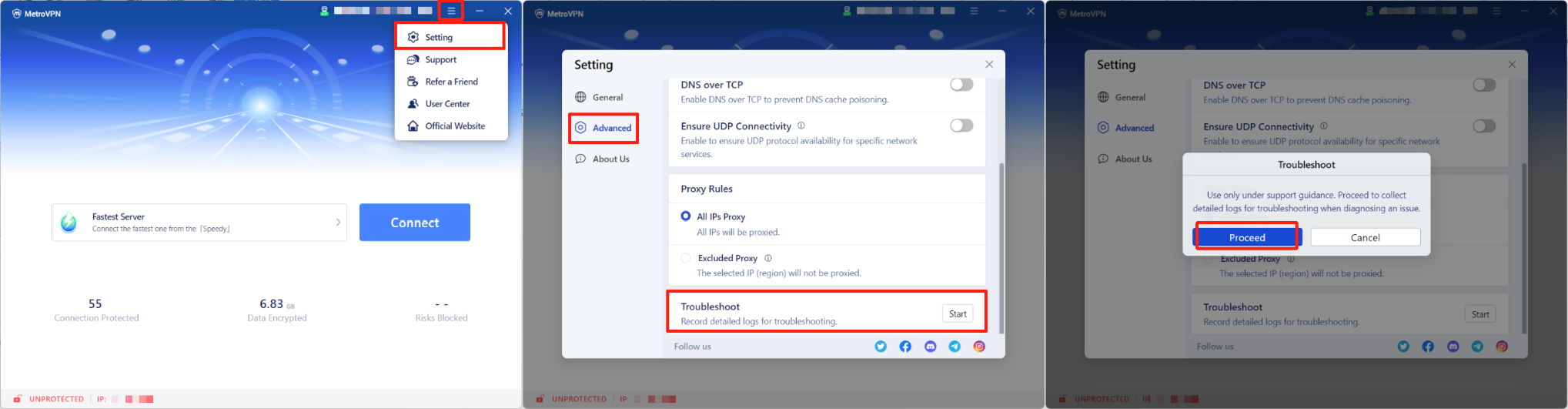
② After clicking Proceed, reproduce the issue you encountered
③ Once the issue occurs, send us the logs again
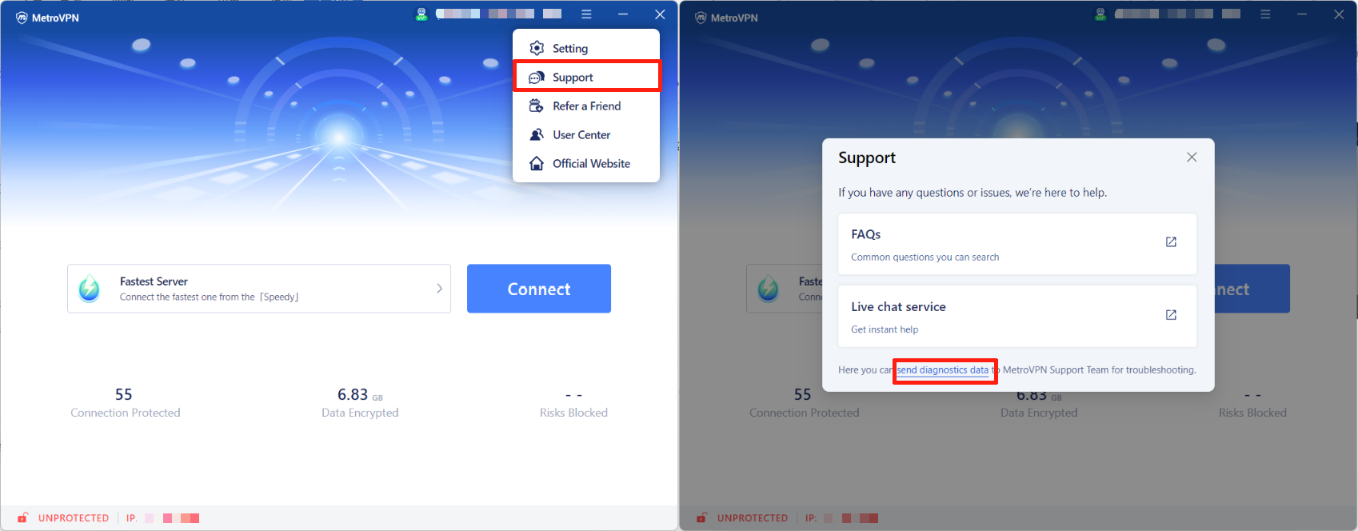
Important Notes:
① Use this feature only under the guidance of our support team
② Available exclusively in MetroVPN Windows version
③ Collects only application behavior data—no personal information is involved (safe to use)
Was this article helpful to you?
Can't find what you need?
If you need further assistance, feel free to reach out to us for help.
