How to Send Log Files to MetroVPN on iPhone/iPad?
Last updated: May 13, 2025
When using MetroVPN, you may encounter issues. To help identify and resolve your problem, you can report the app's operational status to us through MetroVPN's log submission feature, allowing us to check for technical issues.
To send log files on iPhone/iPad, please follow these steps:
① Reproduce the issue you're experiencing
② Go to the Support page
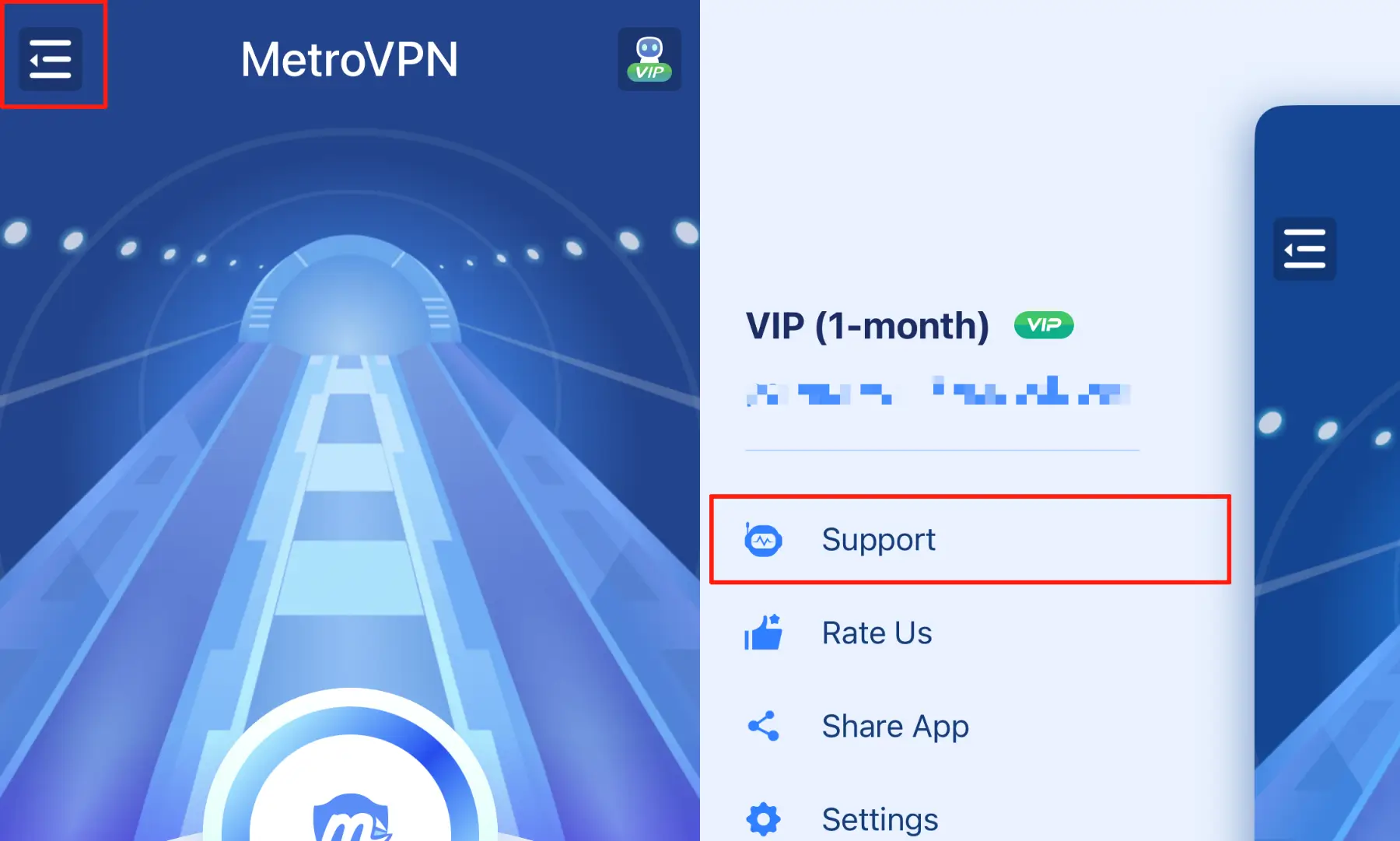
③ Tap the More button in the top-right corner
④ Select Send diagnostics data
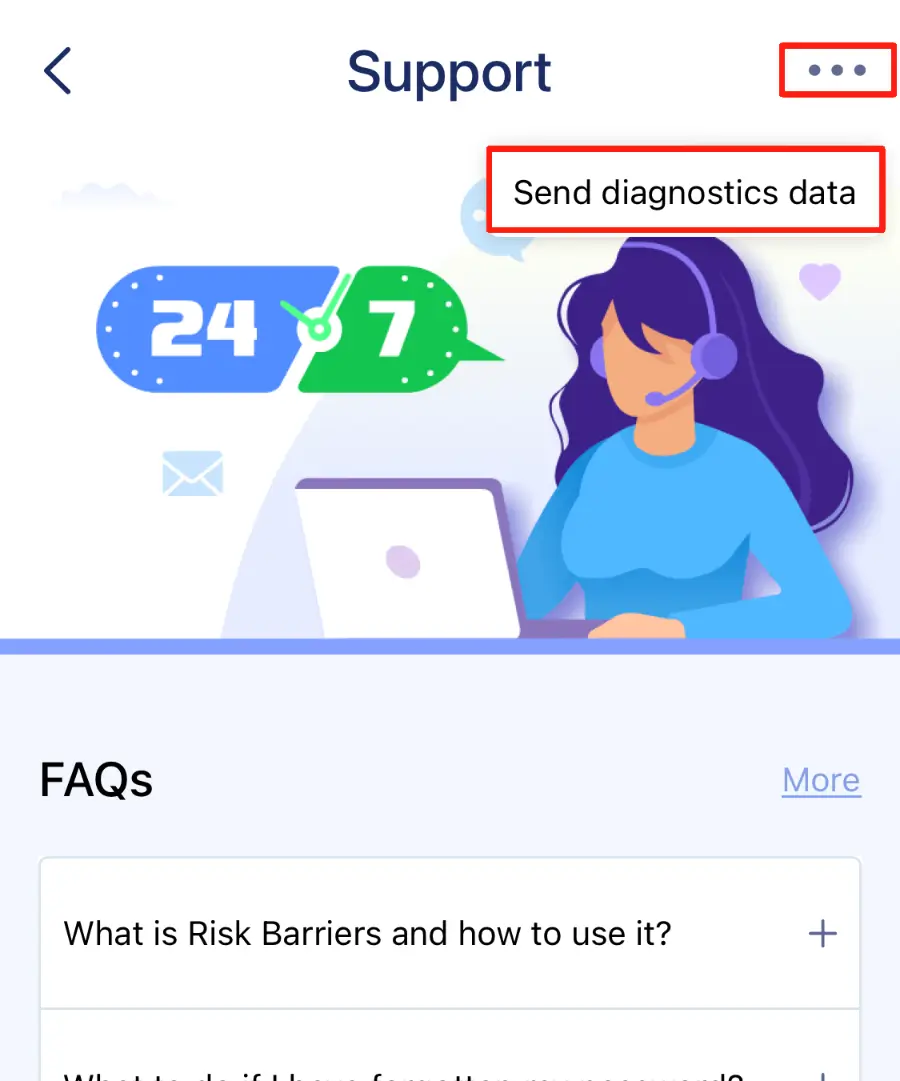
Was this article helpful to you?
Yes
No
Can't find what you need?
If you need further assistance, feel free to reach out to us for help.
Live Chat
Email us
